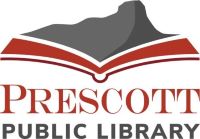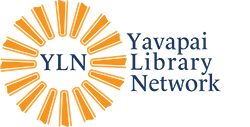Help Resources
Finding and Downloading eMaterials
The YLN has two main eMaterials platforms. OverDrive offers the latest in popular Fiction and Non-fiction eBooks and audiobooks, as well as thousands of eMagazines. eBook Central offers classics and education-focused eBooks. Search or browse eMaterials just as you would any other items. You can also click the Format Filter icons at the top of the page or the Available Online tab to see all eMaterials, or use the Narrow Your Results filter eContent Collection to specify OverDrive or eBook Central.
OverDrive [eBooks, eMagazines, downloadable audiobooks]
To check out items from OverDrive:
- Locate the title you wish to check out.
- If the title is available, click the Borrow from OverDrive button. Otherwise, click Place Hold to receive the title when it becomes available.
- The title will be checked out to you immediately. Download it on your computer if that’s where you want to read or listen or go to the Libby app on your mobile device and the title will appear on your shelf!
You can also manage your OverDrive checkouts and holds within your library account. There are two easy ways to get there:
- Click your name at the top of the screen, then click Checked Out Titles or Titles on Hold.
- Click the hamburger menu and then My Account. Your Checked out Titles and Titles on Hold links will be on the left with the rest of your account information.
Note: Through the Libby app, you can access available eMaterials from libraries across Arizona. You will not see these non-YLN items in your account. You must manage them from Libby.
Ebook Central [eBooks]
To check out items from Ebook Central:
- Locate the title you wish to check out. Click the Access Online button.
- You will be prompted to enter your library card number and PIN.
- Click Read Online to read the book within your web browser.
- Click Download Book to download the title to your computer or mobile device.